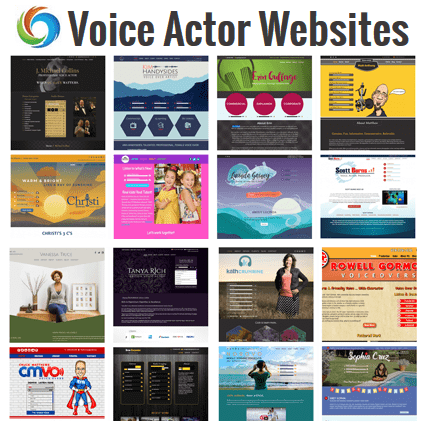We have 2 different ways you can time your voice over script:
By Entering The Words:
Simply type or paste your script into the text field below, then enter the number of words per second you speak into the “Spoken Words/Second” box. How many words per second will depend on the style of the read (ie. Dramatic, Casual, Quick, Fast). The amount of time it will take for you to read your script will be instantly calculated for you.
Stopwatch:
Using the stopwatch method you simply navigate to our Stopwatch Voice Over Script Timer, click on the start button and run the stopwatch while reading your script.
Edit your script until it meets your time requirements, add a title and then you are all set.
Spoken Words/Second
- Dramatic 1 word/s
- Casual 2.5 word/s
- Quick 3 word/s
- Fast 4 word/s
0 word(s)/second