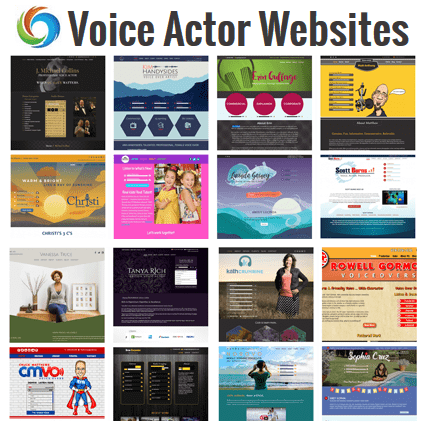“This video will show you how to create a new email account in Outlook XP. The first step in creating a new email account is to open Outlook XP. Once the program is open, move your mouse to the upper hand menu and click the tools button. Scroll down, and click”‘email accounts”. The “email accounts” box will appear. Select the “add a new email account” option, and then click “Next”. You will now be prompted to enter the type of server that operates your email account. Select “Pop3”, and click “Next”.
You are browsing the VOICE ACTOR WEBSITES free voice over practice script library.
These public domain voice over scripts are available as a resource for voice actors to practice. They have been compiled by talent just like you who are working together to make the voice over industry better for everyone. Since these scripts are widely available, we suggest not using them for a demo but they are great for practice! View all voice over script categories
These public domain voice over scripts are available as a resource for voice actors to practice. They have been compiled by talent just like you who are working together to make the voice over industry better for everyone. Since these scripts are widely available, we suggest not using them for a demo but they are great for practice! View all voice over script categories