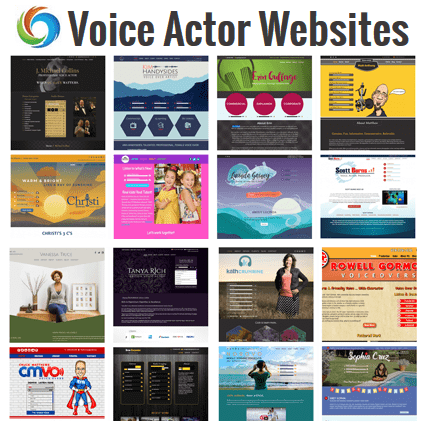Editing is one part of our jobs that most voiceover artists hate. Ok, hate is a strong word, but it certainly is not the most attractive bit. That said some voice actors do enjoy it, I am merely making a generalization to set the foundations for getting our heads around the basics. So what are the basics? Is it Equalization, Compression, and Mastering? These are words I am sure you have heard from your more audio-savvy friends. The good news is you won’t be learning any of that in this article. In this article, we will go through some of the basics of editing.
Editing Made Easy
Errors with editing are often visual as well as audible. Can you see a bit of audio on the screen which looks a bit different to the rest of it? A small blip amongst quietness may be a breath. A little spike after a word might be a plosive. A little blip before a word might be a lip smack. The odd dots here, there and everywhere might be some background noise. These are all super common and you can just highlight and delete these in almost any audio editing software so don’t be afraid to give it ago. The end result is to have nice-sounding audio.
Basic Features
Most editing and recording software will have a noise reduction feature. What this does is, it identifies noise and you can remove that from a section or from the full file. How you deliver upon this is by first highlighting an infected area that you have identified and then applying the resolve to the file. It is a two-click method and all you need to do is listen out for any background noise. Once you have found it, you can use that as a sample and have the entire file cleansed of that noise by just clicking the feature.
Editing and Amplification
The best way to have good clean audio is by recording your best performance. The less editing needed the better. However, from time to time audio does need a boost and you can amplify an entire file to just a quieter section. The challenge with making audio louder though, is that you also bring up the audio you don’t want. So any subtle and quiet background noise that you probably could not hear before now might be audibly recognizable. Do not worry though, the above noise reduction feature can help with this. If you do use the noise reduction feature I would suggest you try to only use it once. If you absolutely have to, twice is fine – but after that, you begin to damage the lovely-sounding audio you have made.
Basic Editing Summary
So there you have it! Two super quick tips offering you the basics of editing. Here you have gotten rid of all unwanted sounds whilst still producing excellent-sounding audio. You have even learned how to make things louder without disturbing the audio crisp sounding style.
Basic Editing by Alan Shires