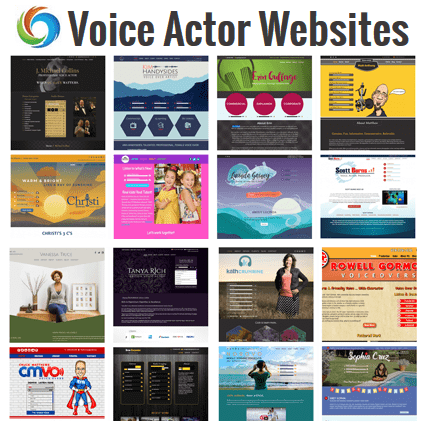Welcome to part two of this two-part series on equipment for voiceover and UGC. Have you read part one yet? You should check that out before reading any further. This part of the article will cover software, devices, and backdrops. At this point, we have identified some of the similarities and differences between voiceover and UGC, but more importantly, we have identified where the skills of voiceover are transferable.
Does Voiceover Software Work in UGC?
The answer is sometimes, however, I will elaborate on this further. Sometimes an artist may be asked to do some narration over a video. In this instance, the artist will be able to use the standard voiceover software, be that be Pro Tools, Adobe Audition, Audacity, and so on. That said, when facing the camera and recording, teleprompter software will work nicely. Interestingly, there is an app called ‘Teleprompter’ to support you from your smartphone. Simple editing software to stitch the scenes together with smooth transitions will also come in handy.
Devices for Content Creation
For voiceover, you need a computer, be it Windows or Apple; it does not matter. But for UGC, an artist would rarely use a computer when recording from home unless they choose to edit the content on it. That said, a performer will need a camera to record on. You can get something with a beautiful lens should your budget permit it, but actually, content creators and contractors in UGC from home regularly just use the camera on their smartphone. During the pandemic, the modern-day smartphone camera was a regular go-to. Should the frame, focus, settings, and lighting be ok, some of the content produced by a smartphone can be pretty impressive.
Backdrops for UGC, but What About Voiceover?
As most voiceover artists record from their home studio and are not required to produce visual content, a backdrop is almost redundant. That said, the professional background of a studio is always nice for a studio shot, if nothing else. In UGC, the grey and blue backdrops are extremely common. This is mainly because the two colors help the artist stand out without an overwhelming background in the shot. The key with screens is getting one big enough for your setup. If you only have a small space with short cables, then a short screen will have to do. More space and wireless equipment are a better option for filming from home. Should the performer be wireless and have more space, a bigger screen will come in handy too.
Aside from those two screens, a green screen will certainly come in handy for a lot of content. Green screens would not be typically used as a general backdrop. They would only ever be used if you wanted to photo-impose an image in the background. Regardless of the screen, though, you can get fold-up screens like tents, screens that pin against a wall, or mechanical ones which lift up and down for convenience.
Equipment for Voiceover and UGC Summary
So this concludes the two-part equipment fable to help you get set up in UGC from a voiceover perspective. But what about the performance element? Well, the good news is this has been covered in another article to help you on your way.
Equipment for Voiceover and UGC By Alan Shires